Non-profit organisations need to manage their daily tasks. With these free tools you can delegate tasks and organise yourselves better.
Asking for a quote, calling the graphics designer for your poster, booking a bus ride for your next excursion, taking your internal regulations to the registrar’s office…for sure these are sentences you’ve heard before in your association or NGO. They are part of the day-to-day of your organisation. And no matter how well organised you are, sometimes a member of an organisation may forget to do his homework.
In this day and age, almost everyone has access to a mobile device or a computer with an Internet connection, and access to email. This allows you to use many tools for different purposes that can help you to improve the management of your organisation’s tasks.
Here is a list describing 5 free tools.
Wunderlist
Wunderlist is a wonderful tool to manage tasks at your organisation. With Wunderlist, you can add pending tasks, group them into categories, add reminders and alarms for tasks, add notes and even attach files. Besides this traditional task management, you can also share pending tasks with other Wunderlist users. You can also print any lists of tasks you may have.
Wunderlist has a version for web browsers and an app for mobile devices. There is also an app that can be installed on different devices such as Chromebook, Mac or Windows. The free version of Wunderlist is very complete and allows non-profit organisation to manage their tasks perfectly.
Nozbe
Nozbe is a project that is very much geared towards task management. Using Nozbe, you can add tasks, define their execution time, the deadline, the number of repetitions and the category of tasks. All these tasks can be part of one or several projects. With Nozbe, you can visualize all tasks on a calendar. Also, the tool can be integrated with Google Calendar, Evernote, Dropbox, Box and Google Drive. Nozbe is free but only for one account. This limitation stops from you from adding more than one user, but if you share the account and add the names of your colleagues to the task categories you will be able to share the tool with everyone in your organisation.
Nozbe is available for Mac, iPhone and iPad, Windows, Android and GNU/Linux
Kune
Kune is a free tool to communicate with your partners, as a social network, to work in a collaborative way and has a calendar where you can add tasks for different people. Currently, Kune does not offer an application for mobile devices. However, the whole project is based on free software. At the following software repository, you will find all of Kune’s code, which you can copy, change and distribute freely. You can also try it here.
Habitica
OK, time to be honest. How many of you have downloaded a task manager, have started using it an then left it aside as if it were a toy after a couple of weeks? Right? To stop this happening, a group of developers has created a task manager, but with a gaming system. This will keep you entertained while performing your tasks!
This application, called Habitica, classifies three types of tasks: habits, daily tasks and pending tasks. Every time you complete a task, you gain points as well as gold and silver coins. If you fail to complete a task, then your life level drops. Once you have achieved a series of points, you will move up one level. With the gold coins you can buy accessories for your character. User accounts on Habitica are represented by a pixelated image. You can choose your image from a list of images or you can upload one yourself. Once you have acquired enough accessories, you can start a battle with other friends.
This tool can be useful for youth associations or educational leisure organisations.
Trello
Trello is a task organisation manager based on boards. With Trello, you can create different boards to differentiate task categories. You can then add tasks to each of your boards. These tasks can be distributed to different people and can include reminders so they are completed.
Trello is one of the best-known task managers. Trello is available for web browsers, and has an application for mobile devices. It comes with a free user account that is great and a more extensive paid version.

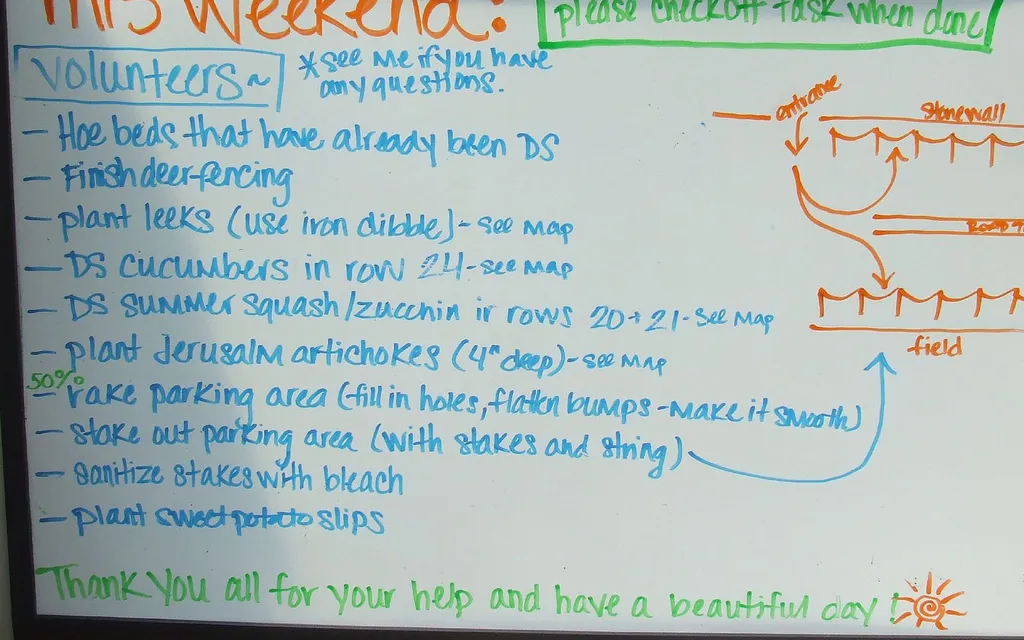





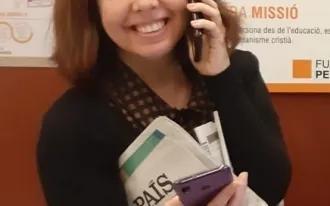

Add new comment