Graphs, infographics, flyers or tag clouds can help non-profit organizations get their message across more clearly.
Communication on the Internet is one of the factors that non-profit organizations have to promote the most to communicate their message. Sometimes, having visually attractive materials alongside text or adding multimedia contents can be the key for a campaign to go viral or to disseminate a project.
With the consolidation of social networks like Facebook, Twitter, Instagram, Google +, Pinterest, Linkedin, Vine or Snapchat as communication channels on the Internet, it is in our hands to reach out to the audiences or sectors of society that we are most interested in. If we invest a part of our communication efforts into getting familiarised with the tools that can help our contents make a difference in the field of design, we will have taken a huge leap forward.
Below are some of the tools that exist around the World to improve the visual communication of non-profit organizations:
1. PicMonkey: it enables you to upload pictures to edit them or prepare collages to illustrate your publications. It also provides tools to boost creativity and graphic design.
2. Pixrl: it allows users to easily create flyers to distribute. You can also upload frames or add effects to your images.
3. Iconfinder: users can search for, filter and select a large number of icons to include them in their communications.
4. Piktochart: you can create and edit infographics, presentations and reports in an easy and intuitive way.
5. House of Buttons: provides fun designs for our Calls to Action.
6. Creative Commons: is a bank of royalty free images where you can filter photographs from different sites such as Pixabay, Wikimedia or other contents such as videos and audio tracks.
7. Wordle: is a tool to create a tag cloud of key words using the text uploaded by the non-profit organisation.
8. Canva For Non Profit: the Canva version for non-profit offers NGOs the possibility to edit their own images and produce creative contents such as posters, contact cards, images for social networks, flyers, etc.
9. Typeform: allows you to create interactive and dynamic forms that are more fun to fill out.
10. Quozio: will allow you to turn your organisation’s quotes into visuals in a matter of seconds.
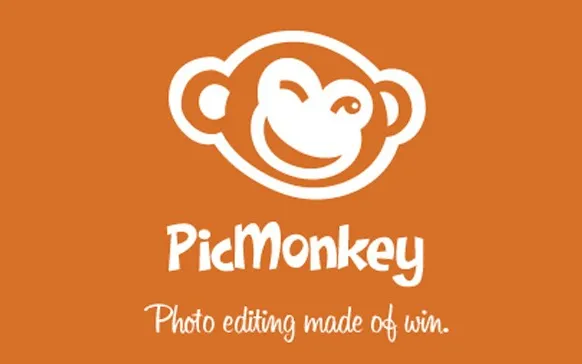
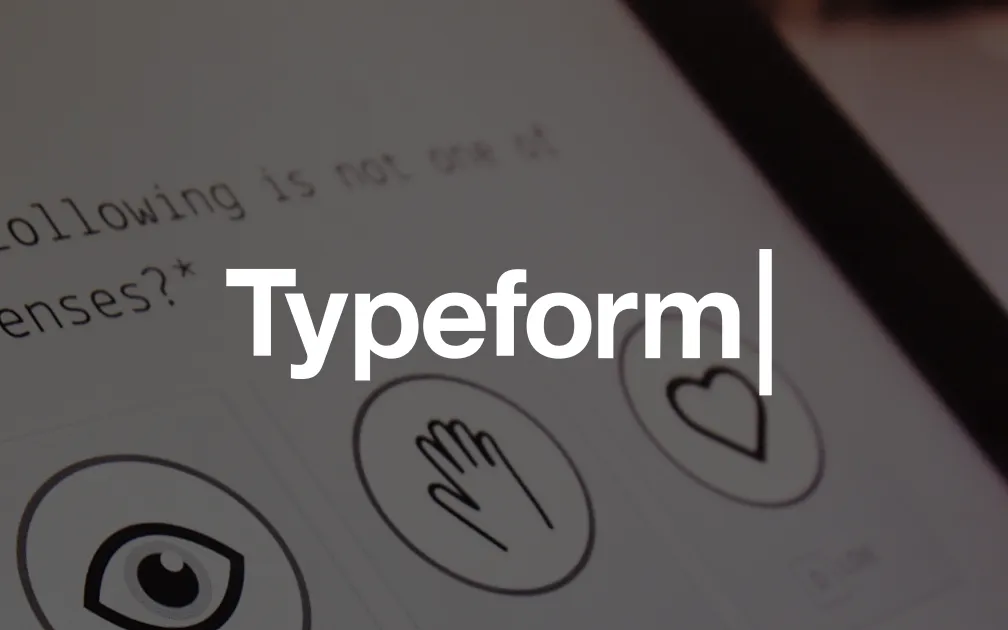

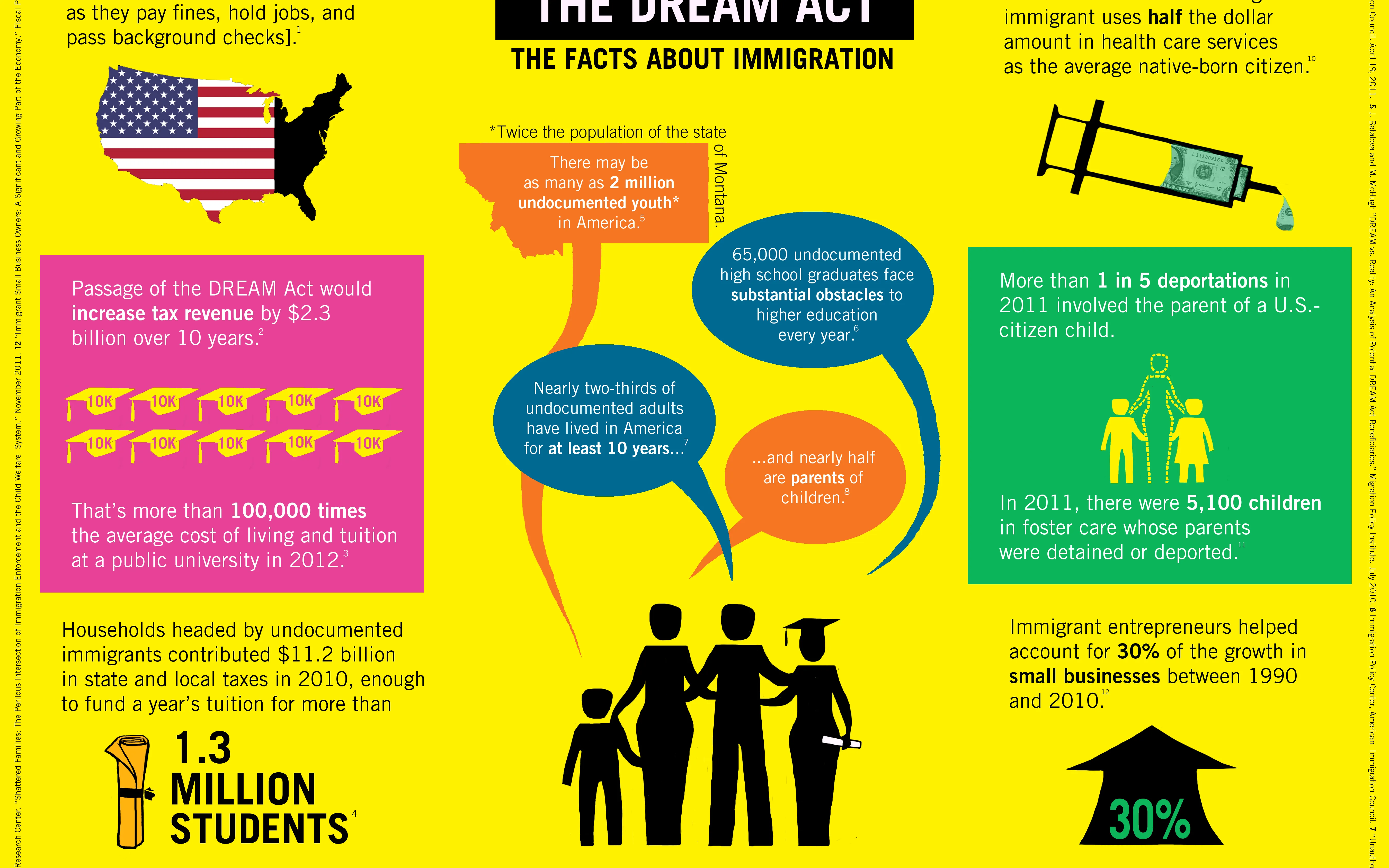





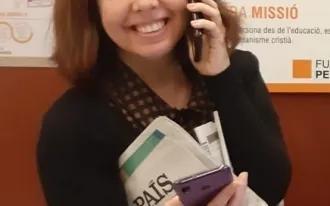
Add new comment